CMS tool
Central management system (CMS) tool is to manage a great amount of EZCast Pro and QuattroPod products for firmware upgrading, status monitoring, device remoting, main parameters setting, emergency broadcasting, etc.
* Please refer to user manual for product support list
Windows and MacOS are supported with both internet and intranet environment
Download
Key Features
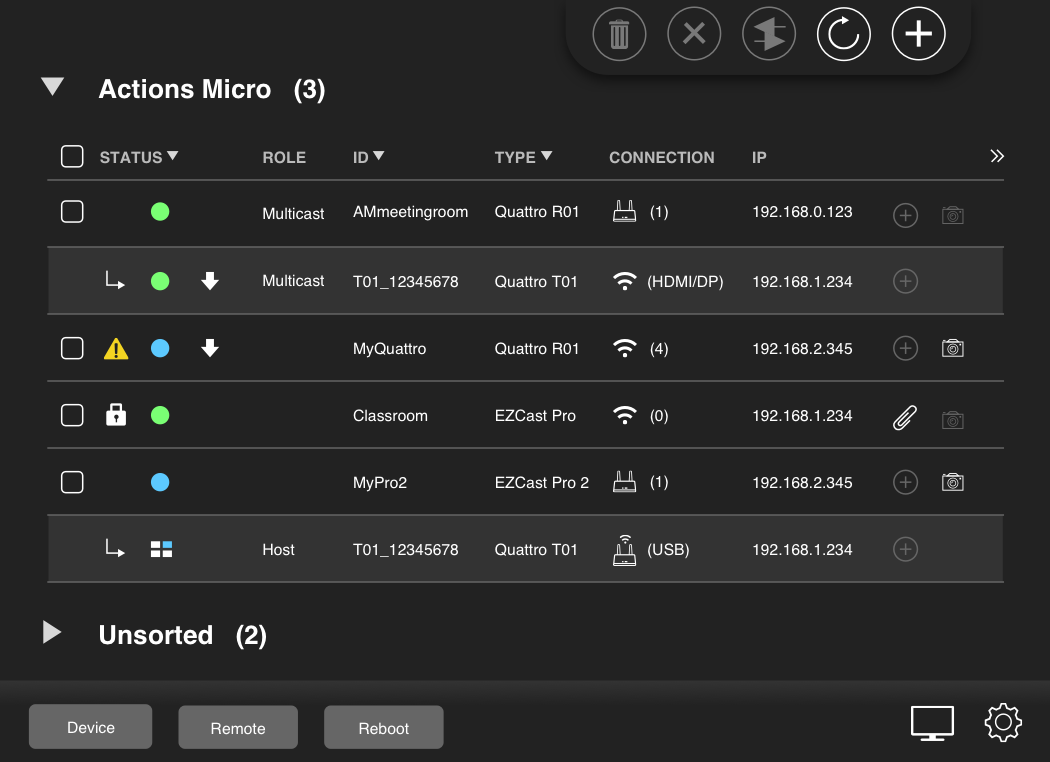
Monitor status

Manage and sort
Once the devices and the computer with CMS tool installed are connected to the same network, you can monitor status of transmitters and receivers easily.
By adding group from the upper-right PLUS icon, you can manage your devices with ease. Also, you can sort devices by different status.
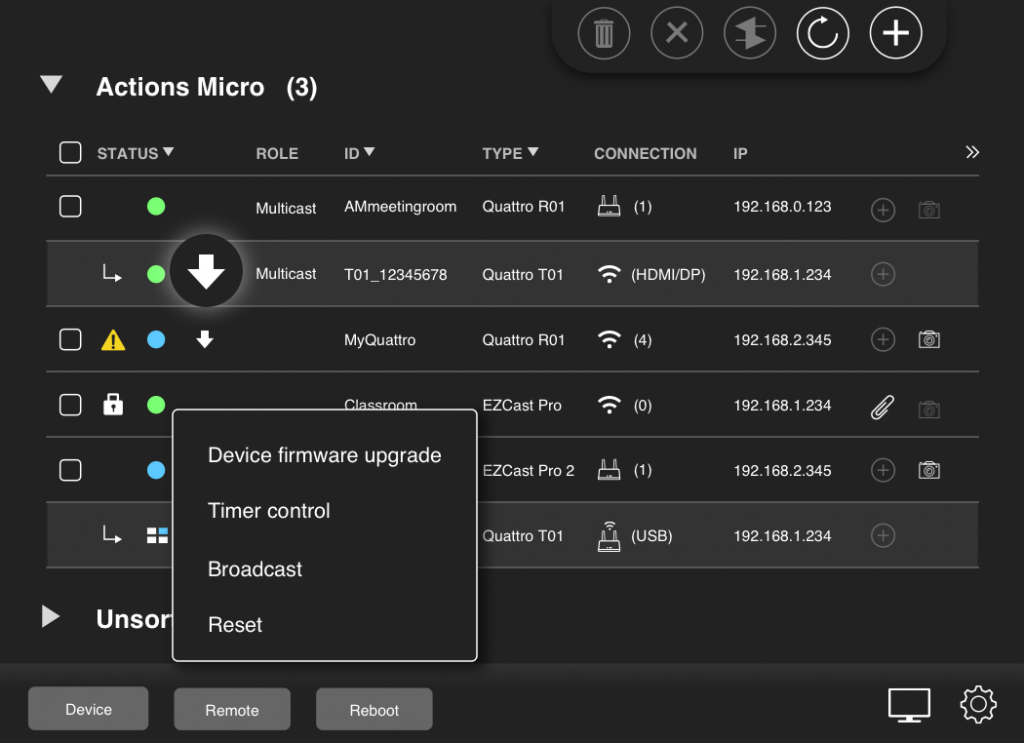
Keep updated
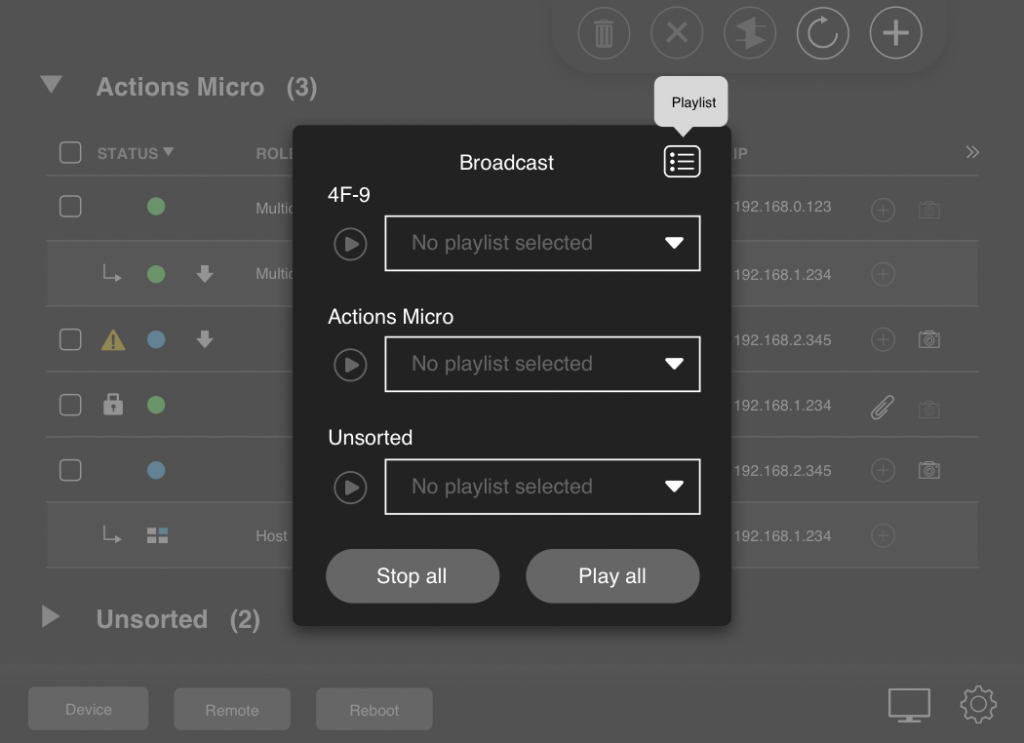
Broadcast
To keep device updated, you can update your device by 3 methods:
1. Click the update icon next to the status light of each device.
2. Select multiple devices and click “Remote” button at the bottom to upgrade firmware by OTA (internet required) or by file uploaded.
3. Click “Remote” button at the bottom to set a timer to a group for regular check of firmware version.
Pre-set and broadcast a playlist to all the devices in the same sorting group from CMS when needed.
1. Click “Remote” button at the bottom and find “Broadcast” feature.
2. Create a new playlist by Playlist icon at the upper right corner. Add JPG pictures or MP4 videos and save the playlist.
3. Assign playlists to different sorting groups and start playing by clicking the “Play” icon.




