Wireless display is the ultimate standard for display, and the wireless trend is irreversible. Global wireless display market size is expected to grow from $3.64 billion in 2020 to $9.71 billion by 2030, growing at a CAGR of 11% from 2021 to 2030, according to Allied Market Research.
Using cables for data transmission is now in the past. Moving forward into the future, EZCast’s main purpose is to provide solutions that eliminate legacy cables. We are replacing these HDMI/VGA cables with new technology so you can fully embrace the benefits of wireless display.
Since wireless provides better mobility and convenience, EZCast is providing new Codec products to best meet your needs. The introduction of this technology facilitates wireless casting and transmission. In this article, we will describe the differences between encoder, decoder, and codec. At the same time, we provide a guide to distinguish between these wireless display products.
Let’s dive in:

What exactly is Codec?
A codec is a combination of the words “coder” and “decoder”. It is a program or device used to convert the source signal into coded message and decode the signal to make them more efficient for transmission.
There are two kinds of codecs: lossless and lossy. A lossy codec used in wireless display generates images/videos with less image/video quality, while a lossless codec can reproduce the same exact file. Although a lossy codec sacrifices its quality, it significantly reduces the data rate and results in efficient transmission.
How does Codec work?
In the initial stage of wireless display, the receiver should be plugged into the display and the user can display wirelessly through the native protocol of the source device, such as AirPlay, Google Cast, or Miracast.
However, several steps need to be performed before successfully displaying your source on the screen, which can be complicated and troublesome for many users.
In contrast, the codec is relatively simple. Users simply need to pair the encoder and decoder before use and set up the decoder next to the display. Connect the encoder to any source you want and everything is all set.
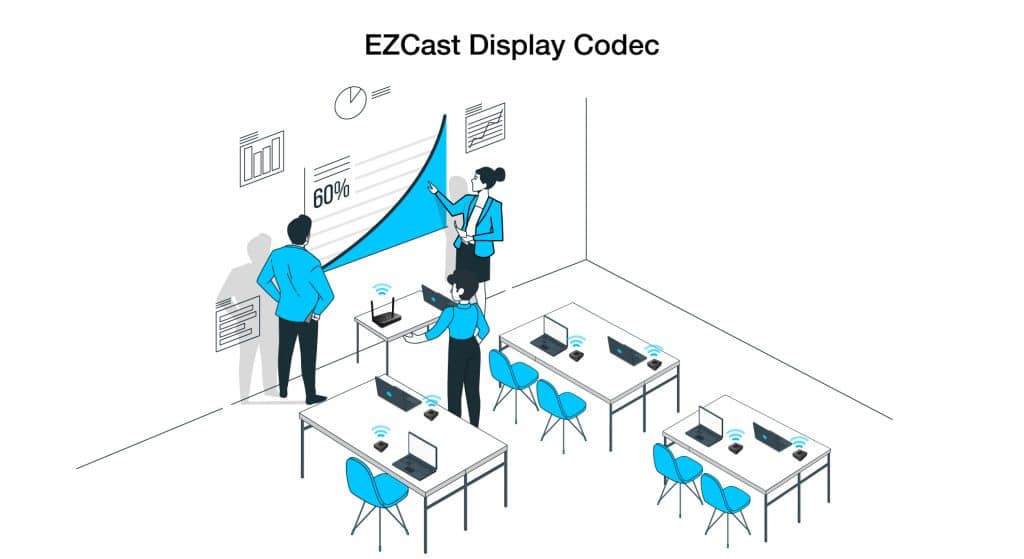
What products are Display Codec Solutions?

What is Display Decoder?
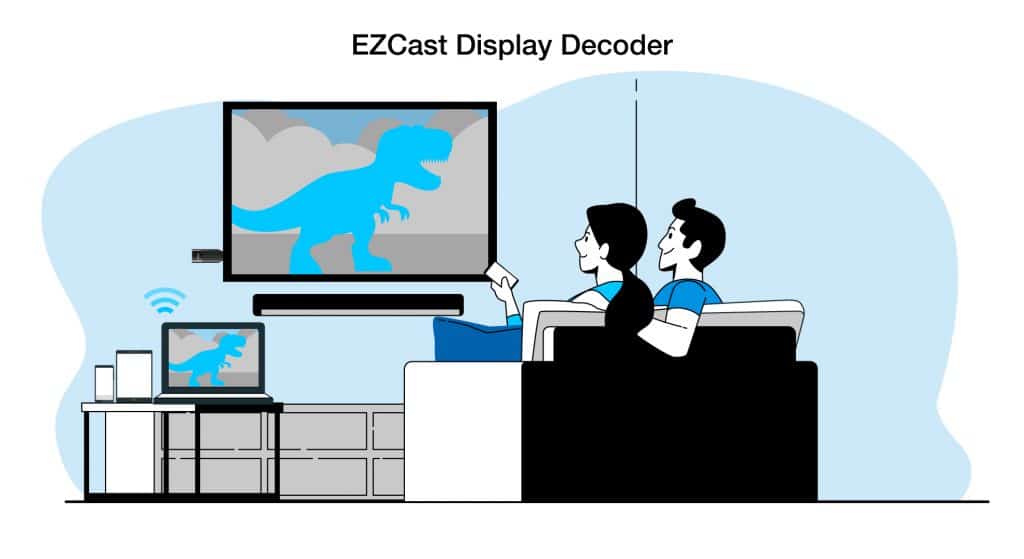
There are several ways in which you can conduct a wireless display. One of them is by using a display decoder solution.
Let’s say you want to show a video from your laptop to your colleague. Your laptop screen might be too small, so you want to display it on the TV. But how?
In the past, you had to buy an HDMI or VGA adapter for your laptop. But now, you can use some wireless decoders to transmit video wirelessly without any hassle.
The steps are easy:
1) You connect the display decoder to your display (TV or projectors).
2) The display decoder device will receive the media from USB, Ethernet, or Wi-Fi and decode it.
In other words, all you have to do is to plug your wireless decoder appropriately, play the video on your laptop, cast it on the TV with no problem.
What products are Display Decoder Solutions?

Display decoders are available in many sizes and shapes to respond to different needs.
If you want to wirelessly transmit content on a larger display, a wireless decoder dongle might be right for you! Some popular options include EZCast Ultra, EZCast 2, or EZCast Compact.
You can also use EZCast Wi-Fi projectors that work as display decoders and wirelessly project your phone or laptop’s content and watch it in a cinematic size!
EZCast Beam J2, EZCast Beam V3, and EZCast Beam H3 are good options.
Finally, if you need to wirelessly deliver a presentation, you could use wireless presentation systems like EZCast Pro BOX II or EZCast Pro II.
What is Display Encoder?
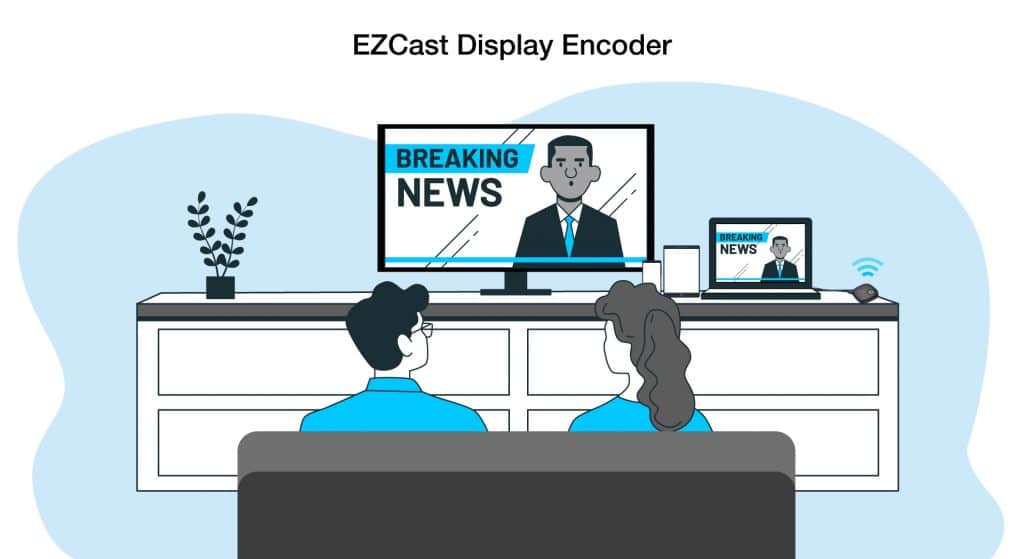
A different way to make a wireless transmission is through a Display Encoder. As we learned earlier, a display decoder receives the encoded signal from the source device.
The encoder does the opposite, but how?
An encoder converts the data signal into a coded message format and transmits the data through USB, Ethernet, or Wi-Fi.
- Plug the encoder into the device you want to transmit from (your phone, laptop, or iPad).
- Transmit the encoded information to a projector or TV equipped with receiving and decoding capabilities.
- Differing from above instructions, a capture card needs to be connected to the source device and a computer to stream.
Note: For capture cards, they provide capture, streaming, and recording capabilities. For captured functions, the information is not encoded, while streaming and recording, the information is encoded.
Note: If the receiving display is not equipped with an EZCast Decoder, an EZCast application (software decoder) must be installed in the receiving display to function.
What products are Display Encoder Solutions?

- EZCast CatchU: A capture card allowing users to play games in superb 1080p60 quality.
- EZCast TwinX: Play video with one click, no installation required.
- QuattroPod USB transmitter: Make meetings more convenient with this 5G wireless presentation facility
Why are Codecs Important to You?
Codec technology is the backbone of streaming media and lets you embrace wireless displays from entertainment environments to smart classrooms and meeting rooms.
This technology also enables efficiency in the AV industry and business. Being familiar with these technologies will help you choose a solution that better suits your customers or lifestyle. In the present, EZCast provides some of the best Codec solutions and we are working hard to create better solutions to meet everyone’s needs.

Follow us for tech news, tutorials, and more! We have IG, FB, Youtube, and Linkedin.
If you love EZCast and would like to become our distributor, please contact sales.
Other content you might like:
Why do you need a WiFi dongle even if you already have a smart TV


