By reading this article, you will learn:
- Why the traditional way of handing out quizzes, tests, or homework might be insufficient for your students to fully understand the class materials
- How having your students lead and teach the rest of the class can reinforce their understanding of class materials
- Tools that can enhance the learning experience
As a teacher, surely you have wondered whether your students have truly absorbed your teaching materials. This includes the mathematical formula, the scientific theories, the business principles, and many more. Teachers have incorporated quizzes, exams, in-class assignments, and homework to keep track of students’ progress. They do this to ensure that they are on track with the teaching materials. These methods alone, however, are not enough to promise that your students are comprehending your teaching materials to their fullest.
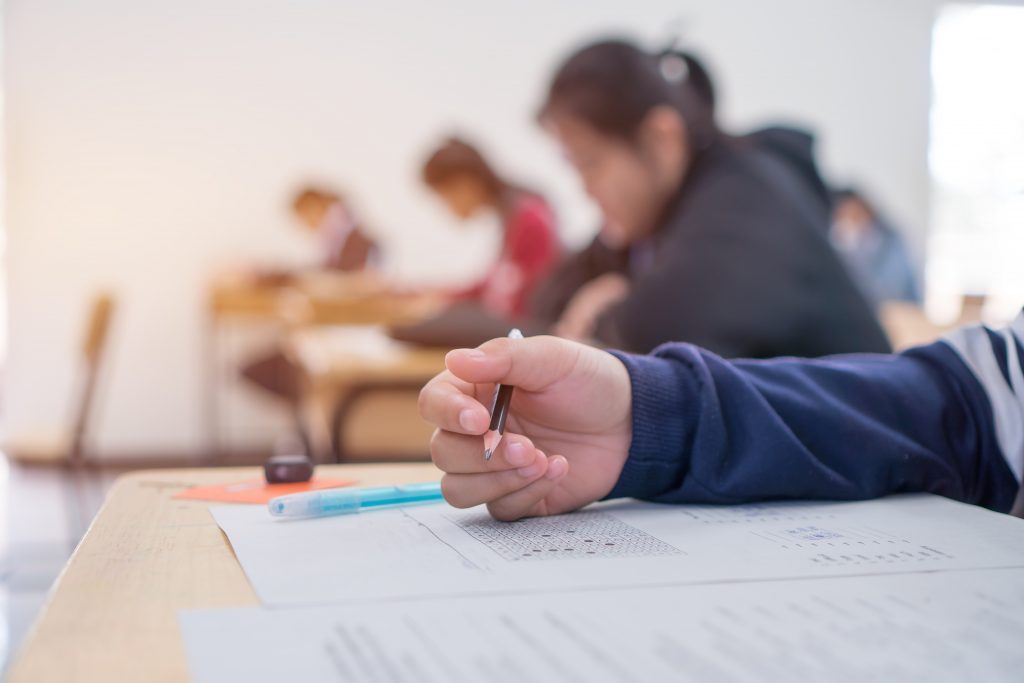
- Students can perform in certain assignments, quizzes, or even exams based on memorization from textbooks. All of this without actually grasping the reasoning behind the material.
- Most alumni can answer the “What” to a question with ease but have trouble answering the “Why” and “How”.
- When it comes to showing what is learned, most students are excellent at expressing their understanding of class materials in writing. In most classrooms, they learn to receive information rather than express the knowledge in their own way. Therefore, they might experience difficulty expressing knowledge verbally.
- Due to the nature of classwork, homework, quizzes, and exams, students can only get indirect feedback from their teachers, thus creating an unconscious sense of distance in students’ minds.

“Student Teachers” — Have Students Teach What They Learned
Incorporating sessions in your curriculum where students take on the teaching role can boost classroom engagements will ensure that your students understand the “Why” and “How” of your teaching materials. This teaching opportunity allows your students to express what they have learned in their own words as opposed to learning by rote. As a teacher, you can provide direct verbal feedback immediately right after your students’ teaching session. Furthermore, comment on how well they have understood the topic at hand, promoting a sense of acknowledgment by giving them positive feedback.
You can also have the rest of the class provide feedback to your “student teachers”, creating an all-encompassing environment in contrast to the one-way feedback given by the teacher alone. In this way, they can provide alternative ways of comprehending a topic. Opening up learning pathways for the rest of the students, allowing them to take on different ways of understanding what is best suited for them.
Provide the Best Experience for Your Student Teachers
While having your students teach in front of the class or lecture room, teachers can take a seat with the rest of the class, or even occupy the seat of your student who is presenting. Instead of remaining seated in the front of the class, have your student teachers take those spaces alone. This small act of positioning can create a better sense of leadership for your student teachers. Without anyone with more legitimate power sitting in their proximity, student teachers are more likely to feel at ease when they take charge in presenting to the rest of the class.
Tools That Enhance Teaching Experience for Your Students
Teaching is a strenuous task that requires guidance, planning, preparation, and execution. To have your student teachers undergo a smooth teaching experience, especially during the execution phase is crucial. EZCast Pro for education takes great care of student teachers when it comes to presenting what they have learned.
In group presentations, students might encounter difficulties presenting various charts, graphs or any visualizations to their audience. Audiences might find it hard to draw an inference from previous slides with the current slide. Thus, EZCast Pro’s 4-to-1 split-screen display offers a solution to the situation. Presenters are now able to show up to 4 different visualizations side-by-side and give a better visual comparison in the eyes of their audiences.
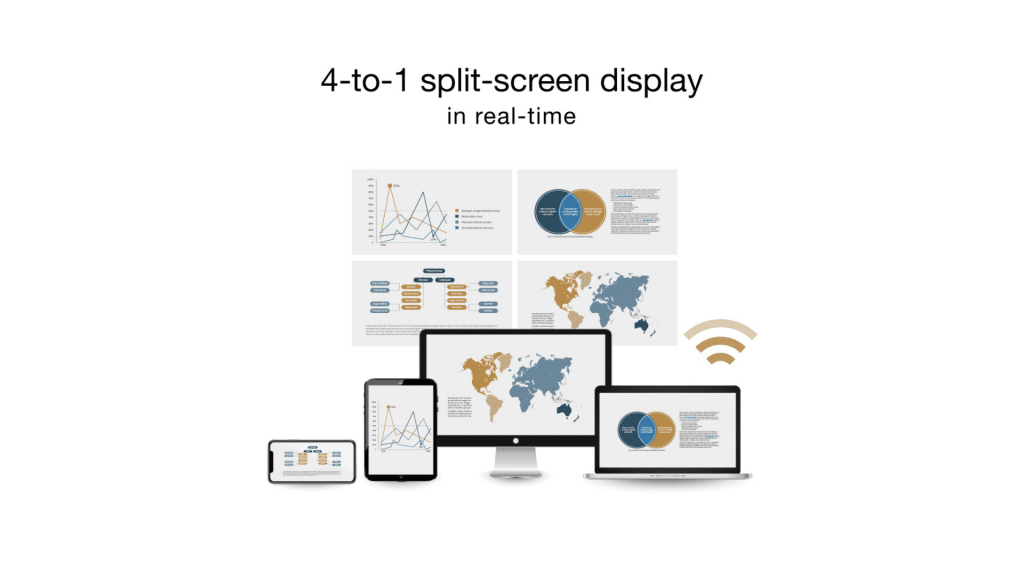
Depending on the size of your class or lecture room, you can set up multiple displays around the area so that audiences can feel more immersed in lectures and presentations with nearby screens. Given that you can extend or mirror your display to multiple screens with no cables with EZCast Pro’s one-to-many display feature, presenting in big lecture rooms is no longer an issue.


