Both Barco ClickShare CS-100 and QuattroPod Mini are powerful wireless presentation systems for enterprise.
But which one is right for you?
In this article, we will point out the different scenarios that work for either product.
ClickShare CS-100 for Windows laptops and MacBooks, QuattroPod Mini for complete BYOD workplaces
ClickShare CS-100 supports screen mirroring from your MacBook and Windows laptops only.
Barco’s ClickShare button contains just one USB connector that plugs into a laptop to transmit data.
It means that ClickShare CS-100 is designed primarily for laptops, and doesn’t fit into a true BYOD workplace, where some people might choose to make presentations from mobile phones such as iPhones and Android phones.
QuattroPod Mini transmitter contains a USB connector, an HDMI port and a USB port.
The USB connector can connect to a USB power source, while the HDMI is used when connecting to laptops.
When you want to screen mirror from a mobile device, whether iPhone or Android phone, just plug in the appropriate charging cable to the transmitter USB port to operate.
Therefore, QuattroPod Mini is a great enterprise meeting solution that supports all popular OS platforms so that everyone can stream presentation materials from their laptops, mobile phones, and tablets with a click.
As a bonus, QuattroPod receivers all support AirPlay Screen Mirroring natively, so your iPhones and MacBooks can even use AirPlay to share content directly to QuattroPod without using the transmitter.
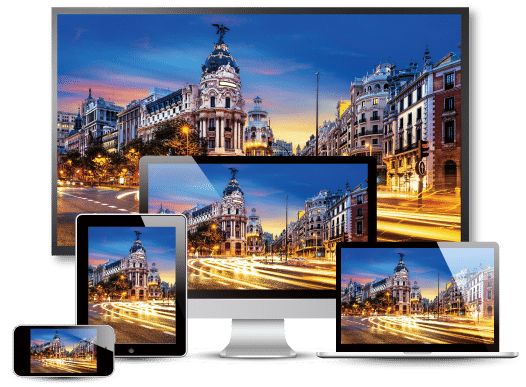
QuattroPod Mini provides a hassle-free meeting experience with no app required
To use Barco ClickShare CS-100, the presenters’ laptops need to install the ClickShare Launcher software before making wireless presentations.
Even though ClickShare Launcher works well, the one-time-only installation step still causes quite a hassle, maybe even a bad impression, for guests who visit your company for the first time.
If your laptop is restricted from installing new drivers or software, then you won’t be able to make presentations with Clickshare. Additionally, there are a lot of extra settings to adjust with Clickshare, such as changing audio settings to play sound on the TV.
With QuattroPod Mini, there is no driver or software needed. It supports iOS, macOS and Windows devices via plug and play, letting you and your guests share wireless content right away, hassle-free.

QuattroPod Mini runs on 5GHz to bring you a better connection
ClickShare runs on 2.4GHz wireless channel with its receiver acting as an access point.
2.4GHz Wi-Fi channel is usually cluttered with numerous devices, which may lead to poor presentation quality and even disconnection between transmitter and receiver.
Another disadvantage of using 2.4GHz Wi-Fi is the lack of bandwidth. While it works well when sharing static images for presentations, but the lack of bandwidth may lead to poor quality when streaming video content.
To solve the above issue, you may be tempted to connect ClickShare to your company’s Wi-Fi network. But this has the downside of complex network setup and the runs the risk of compromising company Wi-Fi when a guest uses ClickShare for presentations.
By comparison, these problems won’t be a big concern with QuattroPod since it’s running on the 5GHz band, in a closed network between transmitter and receiver, ensuring both great presentation quality and network security.
QuattroPod Mini supports split-screen display of up to 4 devices
With powerful graphics support, QuattroPod receivers support up to four devices to project in realtime, in split-screen mode, to compare charts and graphs for more efficient meetings.
The QuattroPod receiver’s 4K output capability means when four QuattroPod Mini transmitters are sharing contents in 1080p resolution, the receiver can output 4K contents without losing any detail from the sources.
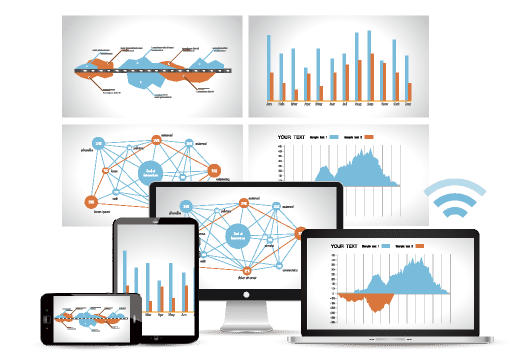
Barco ClickShare CS-100 only supports 1-to-1 screen mirroring capability and therefore you won’t have the benefits of comparing contents in realtime with the split-screen display.
QuattroPod Mini is a better choice for device-agnostic and BYOD-friendly wireless conference rooms.
With no app required, QuattroPod Mini makes meetings easier for everyone, including both frequent presenters and guests.
Last, but not least, QuattroPod receivers support 4K output and split-screen displays for real-time comparisons, while ClickShare CS-100 doesn’t.
QuattroPod Mini has more outstanding features built-in to improve meeting productivity, such as host control and mobile support, which make it a more versatile device for effective BYOD offices.
To learn more about the QuattroPod family, please refer to the following introduction video.






在〈ClickShare vs QuattroPod Mini, Which Works Better in Wireless Meetings?5 min read〉中有 4 則留言
I am extremely impressed along with your writing abilities as well as with the layout for your blog. Is this a paid theme or did you modify it your self? Either way keep up the nice quality writing, it’s uncommon to look a nice weblog like this one today.
I’m really inspired with your writing abilities as smartly as with the format in your blog. Is this a paid theme or did you customize it yourself? Anyway stay up the excellent high quality writing, it’s rare to peer a great weblog like this one these days.
The CSE 100 has also 5 Ghz band, the user can select 2.4 or 5 Ghz in de setup.
Pretty great post. I simply stumbled upon your blog and wanted to say that I have really enjoyed
surfing around your blog posts. In any case, I’ll be subscribing in your feed and I am hoping you write once more very soon!