Despite all our efforts in keeping up with the latest technologies, in laptops and smart phones the like, there are always times when we have to use legacy equipment that we are not responsible for, and our work suffers as a result.
This is especially true when we need to access shared office work stations, and 10 year old conference room computers.
Sometimes,
It is just more efficient if we can just bring our own devices to present on the spot.
As a leader in wireless display, EZCast is constantly looking for ways to improve work efficiency with our Wi-Fi display solutions.
We have four EZCast applications executed by Lemorele Technology that may inspire you to move towards offices of the future.
Circumvent legacy computer hardware with EZCast 4K
I am sure we all have experienced the situation where we need to use a PC in a unfamiliar lecture theatre, and the PC is so old that it can barely boot up, let along run the latest version of Power Point presentations.
This is where EZCast can help.
A few lecturers from Chongqing University of Posts and Telecommunications were also feeling a particular computer had lived past its used by date, and decided to use EZCast to upgrade the presentation experience.

As a result, an EZCast 4K was installed in the lecture room to allow the lecturers to use their own smart phones and laptops to present on the big screen.
This significantly boosted the lecturers’ effectiveness, and they can now give vivid presentations much better than before.
Use EZCast 4K to create a cross platform wireless projection system
There is a nine-TV multiscreen system at one of the highway control centres in Zhejiang province frequently used by the staff to share videos and photographs.
Despite having multiple screens on the wall, there is only one HDMI port for the system, meaning only one device can be connected to it at one time.
So, what can you do?
In order to make the system truly accessible and convenient to every staff, the team at Lemorele Technology implemented a wireless system around EZCast 4K.

Now, the cross platform display system can instantly switch between casting devices wirelessly, solving the problem of lacking multiple input ports to the multiscreen display.
A more immersive storytelling environment with EZCast 5G
If we sometimes feel our smart phone screens are not big enough, this feeling is amplified for the tiny screens on storytelling robots.
Did you say storytelling robots?
For a toy company in Shenzhen that makes storytelling robots, they felt engagements with their robots could be improved with wireless projection to a big screen.

Therefore, we started bundling EZCast 5G devices with the storytelling robots to provide wireless projection to nearby screens via Miracast.
As a result, the storytelling robots have become more immersive and create more educational storytelling sessions for the end users.
Plug and play conference room projection platform
In a 200 m2 meeting room at a large German automobile brand’s Beijing office, there are two large LCD screens used for presentations.
The staff needed a simple way to wirelessly connect to the two screens and preferred minimal additional software.
The connection platform also needed to be compatible with all types of smart devices, such as laptops and smart phones.
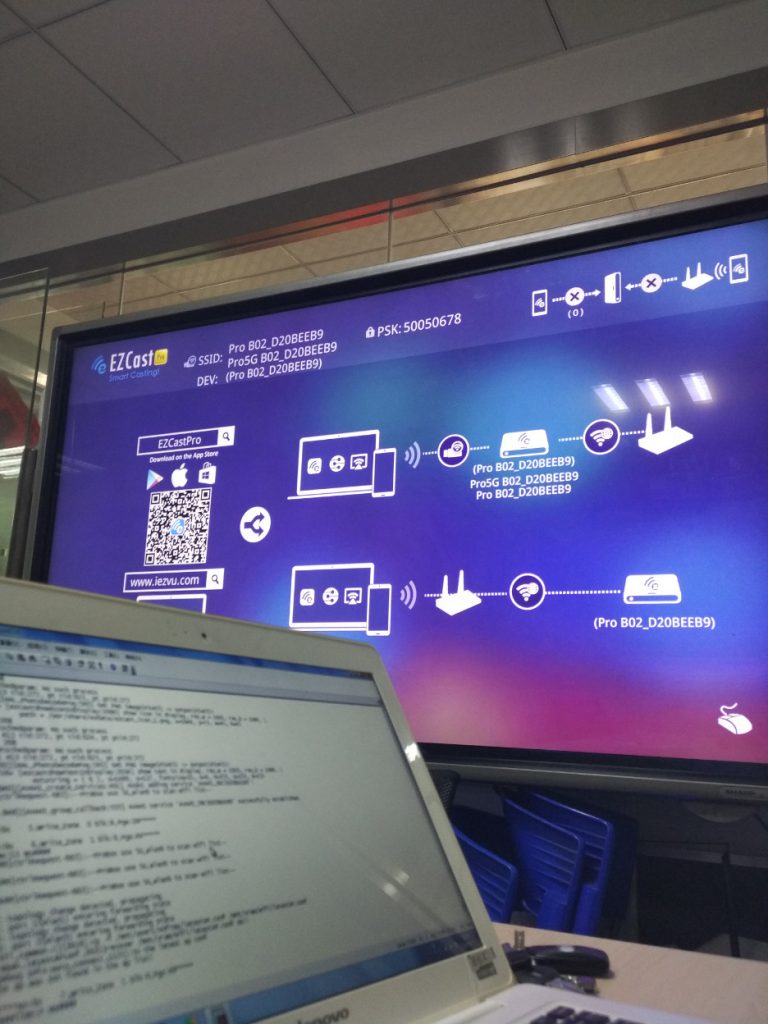
Lemorele Technology decided to use an EZCast Pro Box with an HDMI Splitter to screen mirror to two screens simultaneously.
To further improve the simplicity of the setup, an EZLauncher was added to pair smart devices and screen mirror with a simple click.
As a result, employees can now bring their own smart devices to wirelessly project media instantly to run more efficient meetings.


