When you think of a wireless business presentation system, you may be overwhelmed with the number of selections available on the market.
Whether you want a solution designed for digital signage, a solution designed for BYOD meeting rooms, or a solution that is as simple as plug and play, there seems to be a product designed for that special need.
Despite all the variations available on the market, they all need to face a daunting reality, compatibility with all the different audiovisual ports on laptops and smartphones.
So we want to introduce to you a new solution to simplify cross-platform BYOD enterprise solution, the QuattroPod USB.
What is a wireless business presentation system?
A wireless business presentation system is a technology that allows attendees in a meeting to make wireless presentations from a laptop.
A well-designed system is user-friendly with click and cast capabilities with cross-platform support to facilitate a BYOD workplace.
Introducing QuattroPod USB to simplify your wireless business presentation solution
QuattroPod USB is designed to be cross-platform while eliminating the need for multiple adaptors to connect to different devices.
Whether a meeting presenter uses a Windows, a Mac, an iPhone or an Android phone, the QuattroPod USB transmitter can simplify connection to any device with a simple USB port.
The USB transmitter uses a smart dial to change modes to support any smart device.
QuattroPod makes app-free screen mirroring as easy as plug and cast
Most laptops today carry Type-C or Type-A ports, making wireless presentations at work are as easy as plug and play.
When switched to the mobile mode, casting iPhone or Android content to the big screen is as fluid as plugging in the standard USB charging cable.

All without installing any additional app.
QuattroPod USB is designed to work with interactive touch screens
As more meeting rooms are upgraded with interactive touch screens, such as IWB/IFP, it becomes very easy to combine your laptop screen mirroring with the interactive touch interface.
The proprietary Touchback Control links the casting source with IFP so the presenter can take advantage of the interactive touch interface in a wireless presentation.
When a presenter casts a wireless display from a laptop to an IFP, he/she can stand close to the IFP and use the touch screen interface to flip through presentation slides and access applications.
Without needing to walk to the laptop.
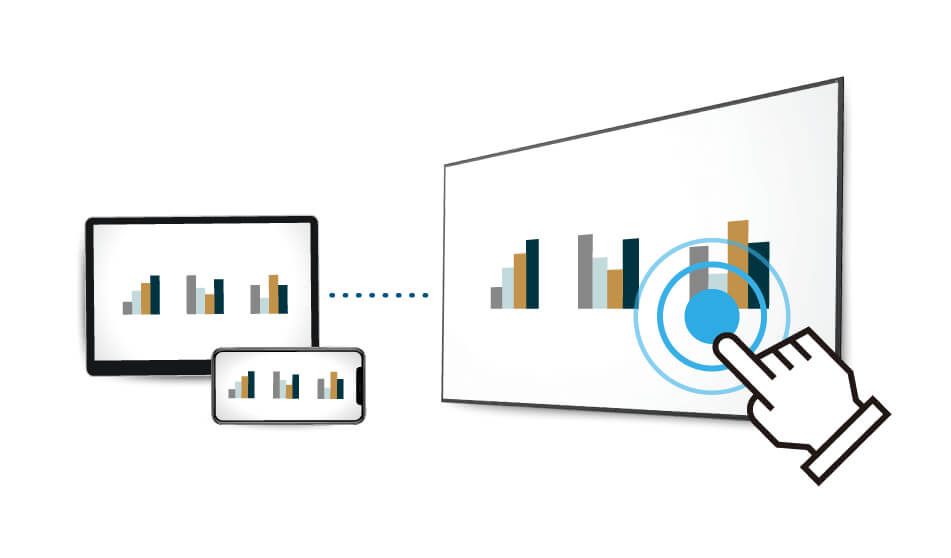
This way, you can reduce the amount of setup time before a meeting by eliminating the need to transfer presentation files to the IFP.
Use the Host Control feature to manage complex meetings with multiple presenters
When running a large meeting involving multiple presenters, a level of complexity is introduced when allowing multiple users to connect to the QuattroPod receiver.
Thankfully, QuattroPod’s Host Control feature creates an innovative way to administer casting permissions with a simple click of a button.
The first USB transmitter connected to the big screen shall act as the meeting host, with the ability to can give or deny casting permissions as new transmitters come online.
How to cast wireless business presentations with QuattroPod USB
Since the QuattroPod USB transmitter contains three different modes on the dial, here are different ways to make wireless presentations depending on the casting source.
Plug and cast through the USB Type-C Alternate Mode
The most convenient way to plug and screen mirror your laptop to the big screen is through the Type-C Alternate Mode USB port.
Most new laptops on the market today carry Type-C USB ports.
If these ports have DisplayPort Alternate Mode capabilities, the QuattroPod USB transmitter can use a single USB cable for both power and display.

Image by Maurizio Pesce – https://www.flickr.com/photos/pestoverde/17182400279, CC BY 2.0, Link
QuattroPod USB has a built-in adaptor for USB Type-A ports
The most commonly available port on laptops right now has to be Type-A ports.
It is equipped on most Windows and macOS laptops.
The QuattroPod USB transmitter’s built-in Type-A adaptor makes it a great way for cross-platform screen mirroring from any laptop or PC.

Use a lightning cable to plug and screen mirror and iPhone
When screen mirroring an iPhone screen to the QuattroPod receiver, make sure the transmitter is switched to the Mobile mode.
Then simply use a lightning cable to link the iPhone with the transmitter and start casting to the big screen.

Screen mirror wirelessly from Android phones with the QuattroPod app
There are two ways of screen mirroring wireless presentations from Android phones.
The first way involves installing a proprietary QuattroPod app from the Download pages or Google Play Store.

Make sure your phone is connected to the same Wi-Fi network as the QuattroPod receiver, then you can search and connect to the QuattroPod receiver to screen mirror Android content.
Plug and cast content from your Android phone with a charging cable
The second way of screen mirroring is similar to the iPhone setup, where a charging cable is used to link the phone to the QuattrPod USB transmitter.
You begin by turning on the “USB debugging” mode in the “Developer options (tap the “Build number” option in the Settings seven times to unlock).
Then link the phone to the QuattroPod transmitter to begin screen mirroring right away.

This is a good way to have your Android phone plug and cast wireless presentations without installing any app.
QuattroPod USB represents the simplest cross-platform BYOD business presentation system on the market and can help you boost workplace productivity with more effective meetings.


