In the past, an effective meeting solution consisted of many different parts. Different screens, panels, switchers, and cables were set up. As a result, the price was thus high, adding up to thousands of dollars. However, modern wireless presentation solutions offer wider flexibility and ease. Taking advantage of the modern wireless display technology, these solutions will be able to turn a conference room or classroom into a highly functional and collaborative space. This essentially means that the system can wirelessly mirror what’s displayed on your computer screen, tablet, or smartphone to a larger display or projector.
Choosing the right system for your needs will save you a lot of time and money! In this article, we will guide you to find ideal solutions for different needs. Let’s get started!
The Best Wireless Presentation Facility for Enterprises
QuattroPod is a powerful series of wireless presentation systems featuring plug and play, host control, multicasting, and up to 4 split screens. Along with the trend of Bring-Your-Own-Device (BYOD), QuattroPod was awarded the Best Choice Award at Computex in 2019. The proven quality and cost-effectiveness stand out of all competitors, comprising a wide range of levels from entry to advanced ones. In addition, these solutions have business-level security. This means that users can share ideas without interfering with business network security. Depending on the requirements and scale of your company, you can choose between QuattroPodLite, QuattroPod Mini, QuattroPod Standard, and QuattroPod USB.
QuattroPod Lite: The Best Wireless Presentation System for Starters
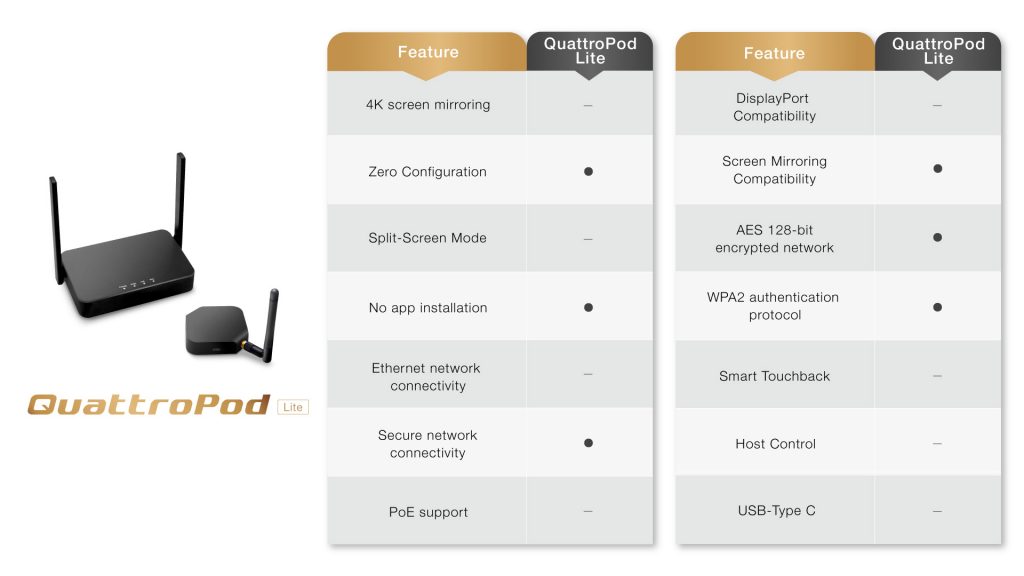
This solution is perfect for starters. The investment is low and features a “plug and play” function, allowing anyone to use it with zero learning curve! It is the simplest version of QuattroPod wireless presentations solutions. The users will be able to cast without any configuration. This small and lightweight solution is easy to carry around and is ideal for small meeting rooms. Being mobile-friendly allows the users to share content via their smart devices in seconds. One of the main differences is that QuattroPod Lite is a one-to-one screen mirroring option. Whereas other QuattroPod series, such as Standard, Mini, or USB, can support two or more transmitters and feature split-screen and multicasting.
QuattroPod Mini: The Top Wireless Display System for Mobility Ease
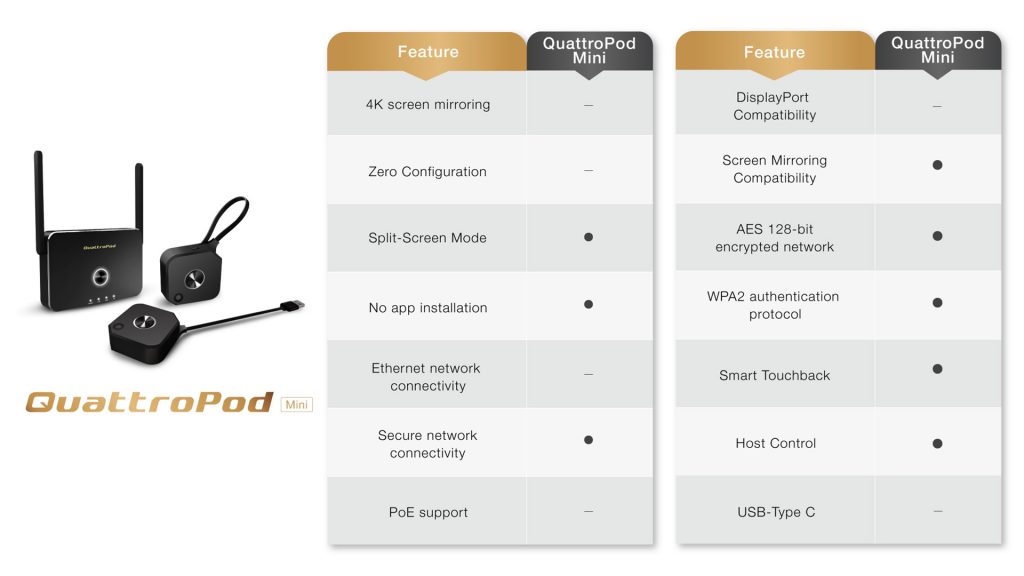
If you are looking for a simple and quick way to share your content, and want to have the features of host control, smart touchback, and split-screen, QuattroPod Mini may be a good option for you. This wireless presentation solution has great mobility and can be used with multiple transmitters, which makes it a scalable solution. It supports smartphones, tablets, and laptops with its HDMI and USB ports.
QuattroPod USB: The Ideal Wireless Presentation Solution for Modern People’s Needs
QuattroPod USB is the latest BYOD meeting solution with very high compatibility. Moving with the trends of the newest smart devices, this wireless presentation solution simplified the transmitter to use only the USB interface to plug and play laptops and smartphones. This means, you won’t have to worry about HDMI, DP, and other connectors anymore. Additionally, it also includes touchback control, split-screen mode, and host control, making it perfect for modern people’s needs.
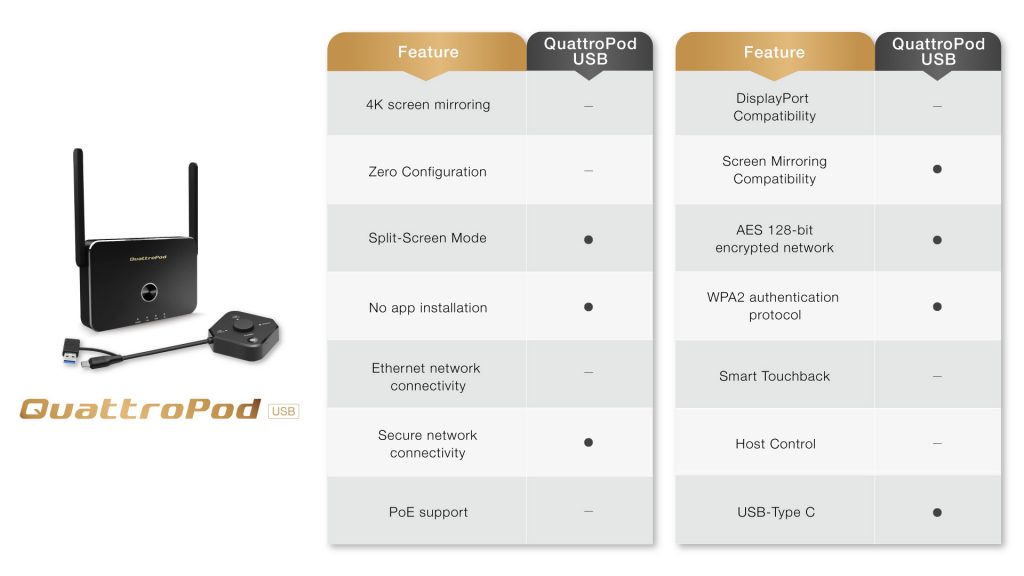
QuattroPod Standard: The Best Choice for Professional Performance
The system uses a button transmitter to wirelessly transmit the signal to a receiver. This solution offers a simple plug-and-play interface. One of its main advantages is from a setup perspective. It is easy to install and doesn’t require any IT support. Simply cast wirelessly, there is no need to download any app. Besides, it supports 4K output, so you definitely won’t want to miss out if you need to display high-quality videos and images during meetings.
With HDMI, Mini display port, and USB ports, this solution has a wide range of compatibility with smart devices. In addition, it has an Ethernet port which allows power over Ethernet (PoE) for more stable network connectivity. You can also show up to 4 displays in a split-screen mode, use Host control to administer display sources, and use smart touchback control with interactive screens. As you can see, this is one of the most complete solutions in the market.
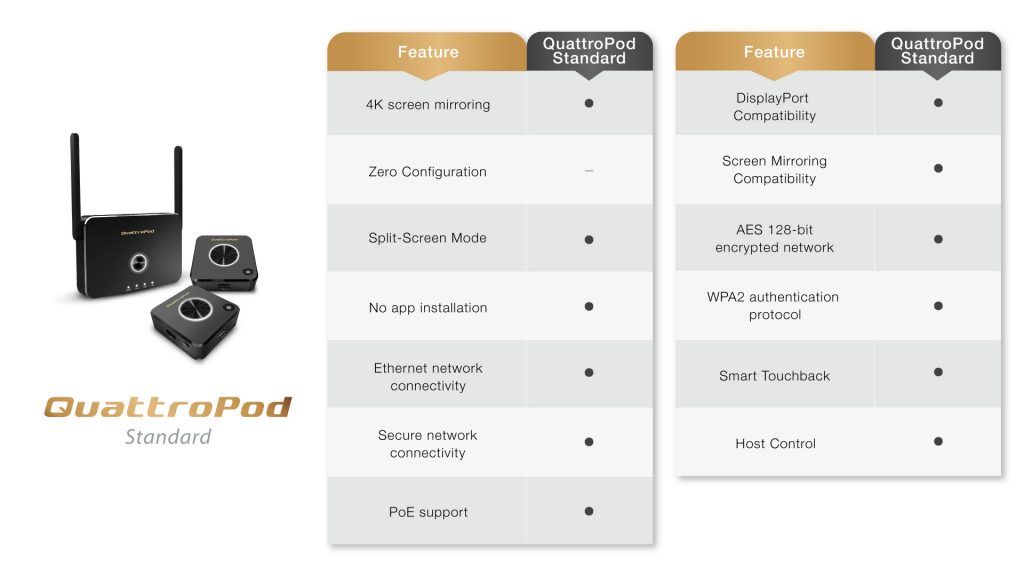
If you would like to check the comparison between QuattroPod and other brands, click here.

Follow us for more interesting content! We have IG, FB, Youtube, and Linkedin.
We help you find the perfect solution for YOUR NEEDS! Book a demo! If you love EZCast Pro and want to become our distributor, please contact sales.
Other content you might like:
5 Ideas on How to Use EZCast Pro to Improve Your Lectures
3 Ways to Improve Lectures with EZCast Pro-Wireless Display for Education
QuattroPod Lite Boosts Coworking Agility in Taipei Shared Offices


