Have you ever been through the nightmare of setting up IT equipment right before a meeting or a class?
If you are the host, you might need to confirm the attendees’ presentation devices before the meeting and prepare the right cables for them to use.
Sounds like a huge hassle, but it does frequently happen at work.
So you surfed the internet for a premium wireless presentation system, and came across Airtame 2 and EZCast Pro II dongle.
We have performed in-depth research of Airtame 2, so you can save time and money to can find the best wireless presentation tool and have more productive meetings and classes.
Be sure to read the article all the way through for a clear comparison of performance between Airtame 2 and EZCast Pro II dongle.
Differences between screen mirroring output resolutions
More and more content is created in 4K ultra-high-definition, therefore, you should buy the device which supports 4K output, and lets you screen mirror wirelessly to beautiful UHDTV or projectors to enhance your presentation experience.
EZCast Pro II dongle supports 4K output resolutions, but Airtame 2 supports only 1920×1080 output, which is not future-proof.
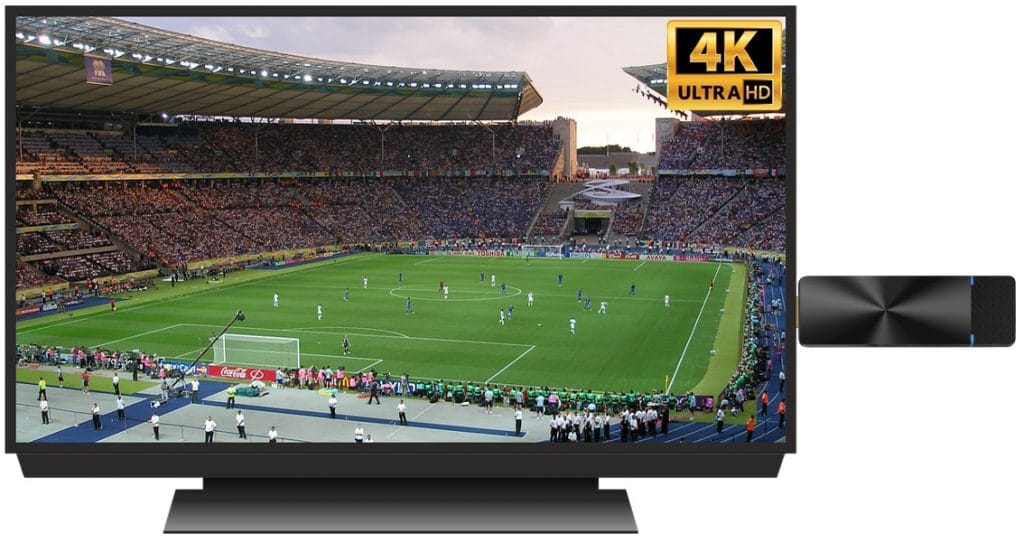
EZCast Pro solution goes beyond the screen sharing feature of Airtame 2, and also offer the option to extend the desktop of Windows and macOS machines onto the big screen.
If you work in an industry where 4K visuals are preferred in meetings, such as design firms, advertising, and entertainment industries, you may consider EZCast Pro’s solution to provide the most vivid detail in presentations.
Cross-platform compatibility and support for native screen mirroring protocols
To eliminate the hassle of setting up meeting room equipment, you should use a presentation system that supports all popular OS devices, and native screen mirroring protocols such as Miracast.
Both Airtame 2 and EZCast Pro II dongles are cross-platform, with proprietary apps designed for each OS system to boost productivity and user experience.
But only EZCast Pro Pro II can push the screen mirroring experience further by supporting all the popular native screen mirroring protocols, such as Miracast, AirPlay, and Google Cast.
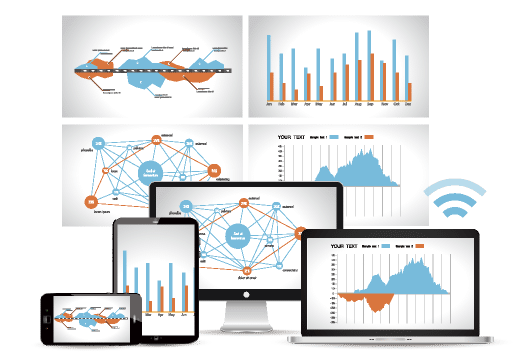
When more information needs to be displayed on the big screen, the EZCast Pro solution can allow up to 4 sources to display content at the same time in a split-screen mode.
This has a significant advantage in allowing the decision-maker to see the full picture before making the big, game-changing decisions.
Therefore, the EZCast Pro II dongle is a better solution for BYOD offices and can simplify the wireless presentation process, to help you truly get rid of the messy cable setup in the wireless conference room.
EZCast Pro is designed for better meeting engagement
The companion EZCast Pro app provides many powerful functions to give EZCast Pro II better meetings and teaching experiences.
One key feature, EZNote, allows attendees to take notes directly on the presentations and share across Google Drive and Dropbox.

EZCast Pro app’s Host Control feature allows the meeting host to control the priority of presentation sources, to keep the wireless meeting running smoothly and on topic.
Overview of comparison
| Airtame 2 | EZCast Pro Dongle II | |
| Price | USD 399 | USD 139 |
| Display | ||
| Resolution | 1080p | 4K |
| Presenter mode | ✓ Single window sharing | ✓ Screen mirror ✓ Extended desktop |
| Split-screen | – | ✓ Up to 4 sources |
| Connectivity | ||
| Windows | ✓ Airtame app | ✓ EZCast Pro app ✓ Miracast |
| macOS | ✓ Airtame app ✓ AirPlay | ✓ EZCast Pro app ✓ AirPlay |
| Android | ✓ Google Cast | ✓ EZCast Pro app ✓ Miracast ✓ Google Cast |
| iOS | ✓ AirPlay | ✓ EZCast Pro app ✓ AirPlay |
| Meeting tools | ||
| Note-taking | – | ✓ EZCast Pro app |
| Meeting control | – | ✓ EZCast Pro app |


