Nowadays, meeting rooms are becoming more modern, combining collaborative workspaces and wireless screen mirroring solutions , from a time when heavy PCs are connected through messy tangled wires to a time when we have the option to have wireless solutions. Turn your conference room into a modern place to improve productivity through wireless display solutions. Here are the benefits:
Cost Reduction
The maintenance of wired network infrastructures is expensive and difficult to repair. As no wired connections are needed, there won’t be any need of laying cables through the floors and walls which can consume a lot of time and resources. In addition, when no wires are needed, it is easier to incorporate new devices to the network. Even though wireless systems can carry a higher initial cost, overall expenses over time are lower.
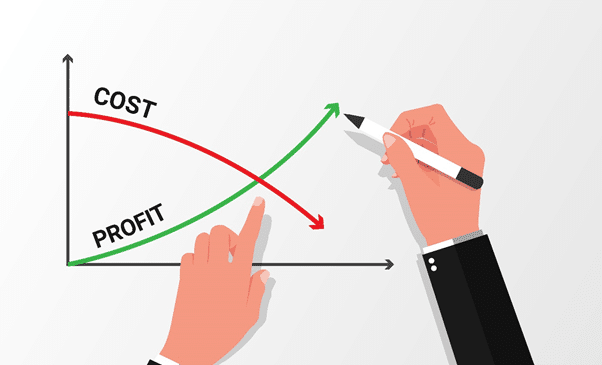
Mobility Freedom
For a long time, when presenters needed to project from a computer to a larger screen, they were chained to the front of the meeting room. The only way to show the content on a TV or to connect to a projector was from an HDMI connection. Nowadays, things have changed. Presenters can roam around the room with a tablet or smartphone. The users can simply pull up any information they need from their devices and share it wirelessly to a bigger screen or display. This enables them to move freely within the conference room area.

Collaboration is Encouraged
Due to the pandemic, video conferences have become crucial. Using a wireless presentation system with the feature of split-screen will allow you to have the video from a person working on one part of the screen, graphs in another part of the screen, the presentation in another part and so on. Wireless presentation devices like QuattroPod USB allow up to 4 users to share their content from any devices and start screen mirroring to the main display. This enables employees to collaborate, share and compare ideas and information in a seamless way.
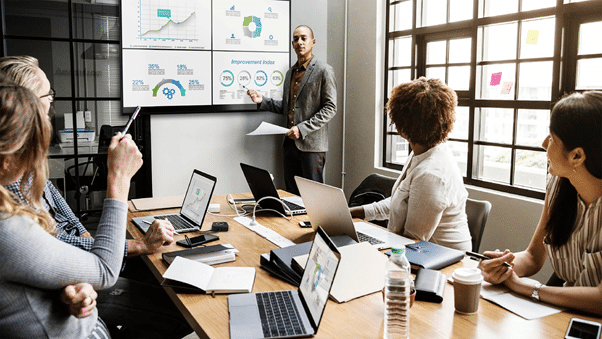
Quick and Easy Connection to the Display
Wireless Display solutions have the capacity to start presenting in just a few seconds. Preparing the meeting room will no longer be a tedious and time-consuming activity. The attendees can easily connect and cast their content through a Wi-Fi network in a few steps. User-friendly presentation solutions such as QuattroPod USB facilitate the setup process and reduce IT involvement.

Enter the Bring Your Own Device (BYOD) Trend
Employees are now allowed to bring their smartphones, laptops, tablets and other devices to complete tasks. Traditional workspaces would have a hard time finding many different types of wires and software that have compatibility issues with all the different operating systems. Wireless display solutions like the ones offered by EZCast Pro have high compatibility with all the popular operating systems make it easier for users to wirelessly do their presentations.
Conclusion
wireless display technology has improved the way we present content and the way we have meetings. Choosing the right solutions for your business makes it productive, easy and functional. EZCast Pro products work with OTA which offers several benefits:
Enables Updates OTA (Over-the-air programming): Businesses won’t have to worry about keeping up with the latest versions or functions of their devices as they will be upgraded. Other solutions quickly become obsolete as their functions are no longer compatible. In contrast, we offer the ability to upgrade through the cloud server.
Improved Cost Effectiveness: As the physical need for maintenance is eradicated, customers’ costs will be decreased. In addition, the products have a longer lifespan and won’t have to be replaced in a few years. By remotely solving arising issues, valuable time and money are saved.
EZCast Pro provides the best wireless presentation solutions for you. If you are interested in our solutions or have any questions, don’t hesitate to contact us.
Other content you might like
- Is Your Workplace Collaborative Enough?
- How a Traditional Japanese Restaurant TURNED INTO HIGH-TECH IN 4 MONTHS
- Terminal One – How Multicasting Is Used in the Bar
- 4 Productive Ways of Working on a Hybrid Office or Workplace
- 5 Powerful Functions of EZCast Pro Central Management System (CMS)
- What is Miracast? How does it work? How to use it?
- 5 Knows of Presentation Techniques for a great presentation. Become an awesome presenter from now on!
- American Wholesaler’s New Setup of Conference Room — One-to-One or One-to-Many Screens Presentations
- How to screen mirror to many devices — a BYOD conferencing system setup
- University of Wisconsin-Parkside Lecturers Embrace the Freedom of Wireless Presentations


