We strongly believe that investing in technology can lead to higher productivity at work.
So we are 100% behind the BYOD movement that promotes workers to use their favorite smart devices, whether laptops or smartphones, to improve efficiency at work.
QuattroPod is specifically designed to let devices of any operating system plug and play wireless presentations to big screens, and we invite our Product Manager for US & Canada, Michael Liggett, to highlight the differences within QuattroPod family, and how it can add value to your team.
What is QuattroPod?
QuattroPod system includes two basic components, the receiver, and transmitters.
We have two types of transmitters for different usages.
One is QuattroPod Standard transmitter, which can support 4K outputs, if you need to display high-quality videos and images in meetings, you definitely won’t want to miss out.
QuattroPod Standard transmitter supports all smart devices with its HDMI, Mini display port and USB ports.
The additional Ethernet port allows more stable network connectivity between the transmitter and receiver, with the option of PoE (Power over Ethernet) for more flexibility.
If you look for a simple and quick way to connect and share your presentation, then the QuattroPod Mini transmitter will be a great fit for your needs.
QuattroPod Mini transmitter loses the display port and Ethernet port for greater mobility and supports smartphones, tablets, and laptops with its HDMI and USB ports.

The Standard package contains one receiver and two transmitters.
The QuattroPod receiver allows connections from up to 32 transmitters at the same time, while you can purchase Standard and Mini transmitters separately and use them with the same receiver.
How does QuattroPod work?
Let’s take a look at how QuattroPod connects with your smart devices.
Connect the Standard transmitter to the laptop with USB and HDMI cables.
Once it boots up successfully, you can hit the button to cast wireless presentations in meetings.

QuattroPod has low latency wireless transmission, allowing you to display both static images, presentations and dynamic videos easily.
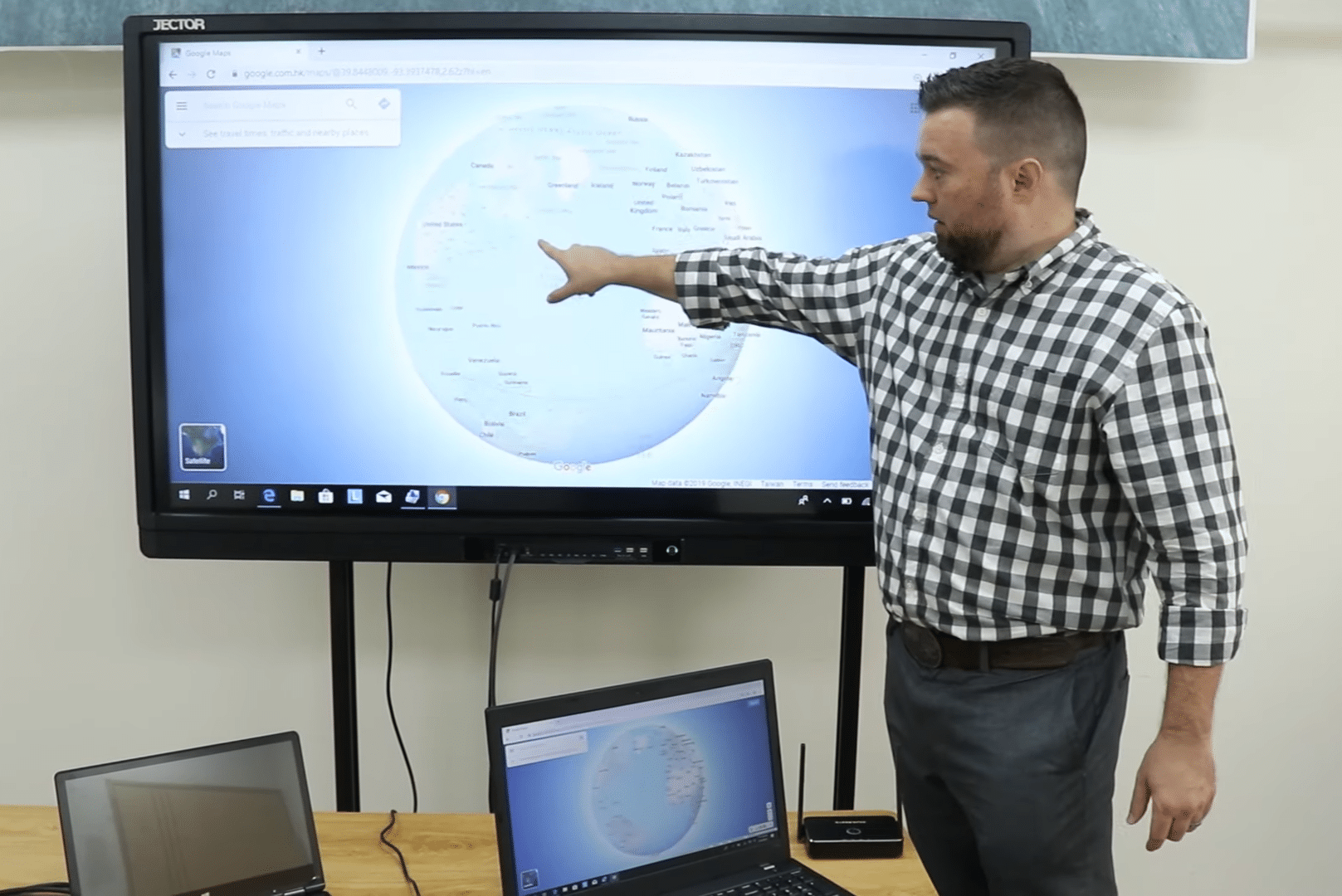
QuattroPod’s advanced touchback control allows the presenter to use a touch panel as an input device to the presentation source, allowing the presenter to flip through presentation pages or change presentation material without walking back and forth the big screen and laptop.
With the QuattroPod system, you can bring your mobile devices such as mobile phones and tablets to join meetings.
Connect either QuattroPod Standard transmitter or Mini transmitter to your devices with a USB cable, switch transmitter mode from PC to mobile, and connect the transmitter with a power bank or other USB power source.


In the rare occasions where your devices are not able to connect to a transmitter, you can download the QuattroPod app to cast.
Just open the QuattroPod app, then you can use your mobile as a transmitter, click and share.
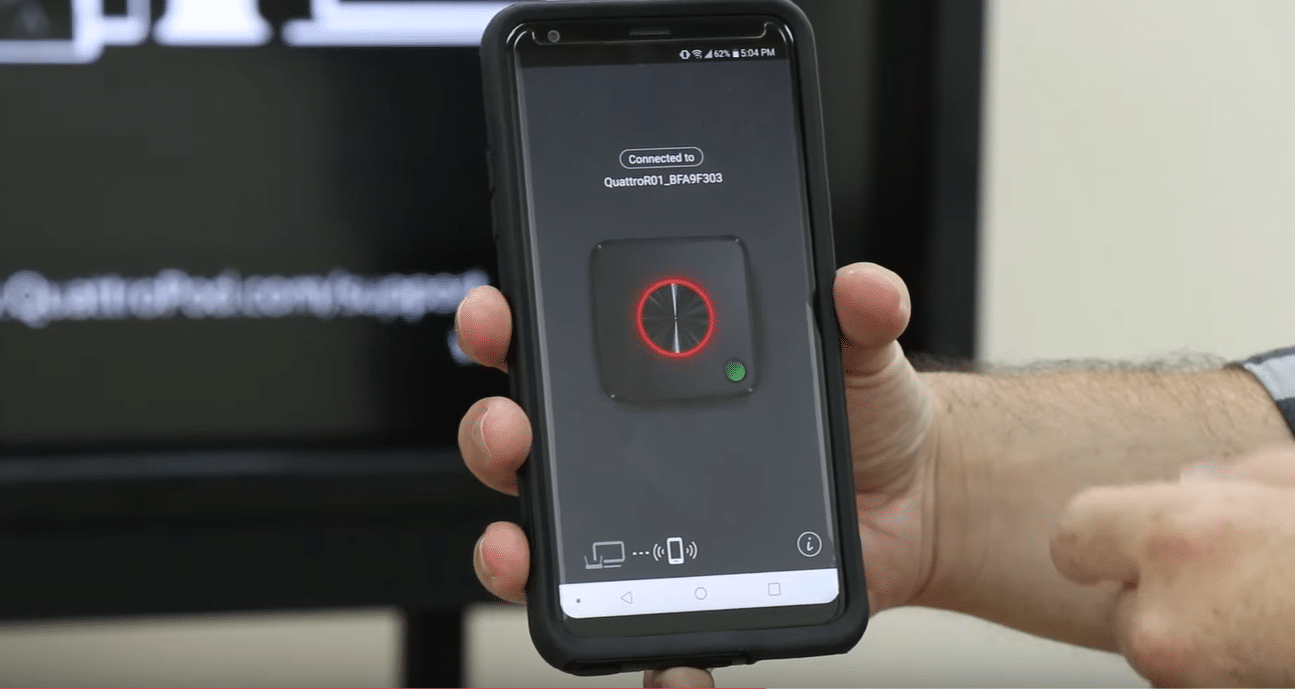
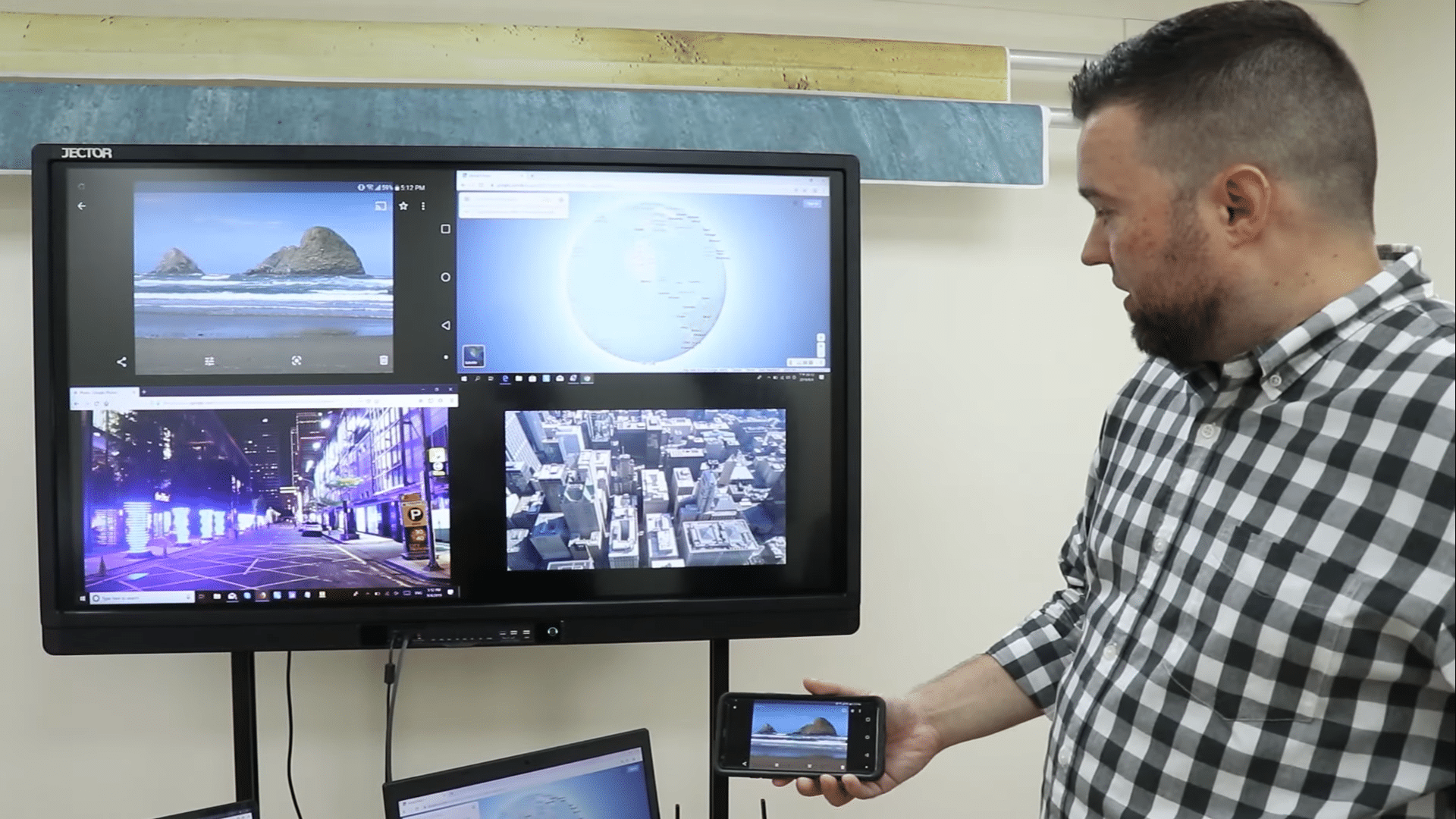
How can I use QuattroPod?
There are a lot of different ways that you can use the QuattroPod system.
The main applications include seminars, corporate training rooms, and meetings.
You can set a Standard transmitter on the podium, where presenters can plug and play, or and put the Mini transmitters on every desk where participants sit and let them share interactive content to the big screen when needed.
The system is also great for conference rooms or classrooms where you have teachers and speakers who just want an easy solution to start making presentations quickly without setting up the internet or install drivers and apps.
This can significantly improve your meeting productivity and cut down on the workload of IT support.
For more information about the QuattroPod family, please refer to the following introduction video.














在〈Which QuattroPod Is Right for You?5 min read〉中有 1 則留言
Dear Concern,
We Sarkars Group leading importer and distributor of Interactive Flat Panels, Video Walls, Audio Visual Presentation Products and Video Conferencing Equipments in Pakistan since many years. Sarkars has offices throughout Pakistan our Head Office is located in Karachi that is hub of all commercial activity in Pakistan. In addition to this we have zonal offices in all major cities like Lahore, Islamabad, Peshawar and Quetta.
We are Authorized Distributor and Service Provider for many multinational companies of high repute like LifeSize, Tely, InFocus, BenQ, InFoto, Sahara PLC and Innotrek
For more information of our company you may visit our web site http://www.kbsarkar.com and http://www.sarkarsinternational.com
We are interested to work with your organization, you are requested to send your export prices of QuattroPod system with 6 additional (4k support) transmitters.
Please also confirm that split screen function allows for up to 8 transmitters/ presenters devices to be shown simultaneously on different quadrants of the screen.
Thanks & Regards,
Mansoor Kalia
CEO